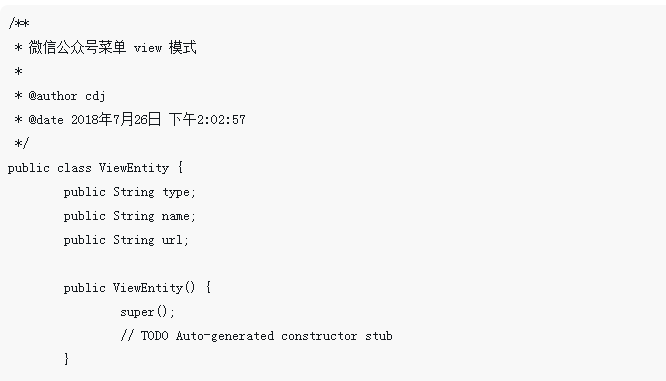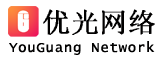【摘要】
刚开始开通微信公众号的时候是抱着好奇的心态,其实我那时也不是很了解,经过查阅分析,前端是通过自定义菜单手动配置的,菜单不是通过后台生成的,后面想要获取事件信息的时候出现了点问题,所以我重新研究了下相关的文档,分享给大家其实生成菜单非常简单,直接上代码:官方文档地址:https://mp.weixin.qq.com/wi... 【温州小程序开发,温州微信公众号,平阳做网站,平阳网站建设公司,平阳小程序商城制作,昆阳万全做网站,鳌江水头小程序,萧江腾蛟微信公众号,山门顺溪南雁海西南麂凤卧麻步怀溪网络网店服务,政采云网店管理服务】...
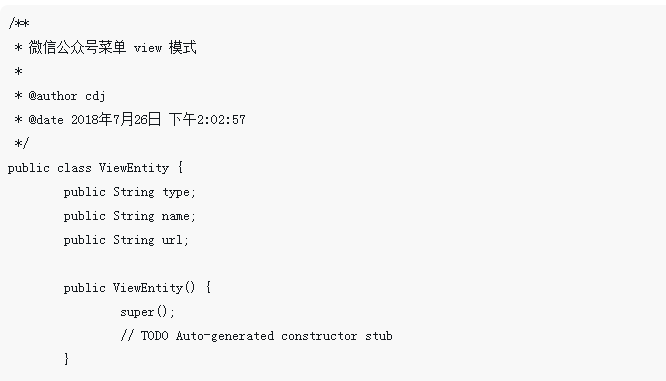
刚开始开通微信公众号的时候是抱着好奇的心态,其实我那时也不是很了解,经过查阅分析,前端是通过自定义菜单手动配置的,菜单不是通过后台生成的,后面想要获取事件信息的时候出现了点问题,所以我重新研究了下相关的文档,分享给大家其实生成菜单非常简单,直接上代码:
官方文档地址:
https://mp.weixin.qq.com/wiki?t=resource/res_main&id=mp1421141013创建几个实体类,用来生成创建菜单必须的json:/**
* 微信公众号菜单 view 模式
*
* @author cdj
* @date 2018年7月26日 下午2:02:57
*/
public class ViewEntity {
public String type;
public String name;
public String url;
public ViewEntity() {
super();
// TODO Auto-generated constructor stub
}
public ViewEntity(String type, String name, String url) {
super();
this.type = type;
this.name = name;
this.url = url;
}
public String getType() {
return type;
}
public void setType(String type) {
this.type = type;
}
public String getName() {
return name;
}
public void setName(String name) {
this.name = name;
}
public String getUrl() {
return url;
}
public void setUrl(String url) {
this.url = url;
}
}
/**
* 微信公众号多级菜单按钮实体类
*
* @author cdj
* @date 2018年7月26日 下午2:08:40
*/
public class MenuEntity {
public String name;
/**下级菜单按钮 集合 */
public List
[
温州做微信公众号]